Our Blogs
Far far away, behind the word mountains, far from the countries Vokalia.

26Jul
337
How to Rank Your Business on Google: A Step-by-Step Guide
1. Set Up and Optimize Your Google Business Profile
Claim your listing: Go to Google Business Profile, claim your business, and verify ownership.
Complete every detail: Fill out business name, address, phone, hours, website, and categories accurately.
Add photos and updates: Share high-qua...

26Jul
463
What Is Business Consulting and Why It's Important for Business Growth?
Types of Business Consulting
Depending on your needs, consulting services can include:
Digital Business Consulting
Marketing & Branding Strategy
Google Business Profile & SEO Support
Sales Funnel Optimization
Business Process Automation
Startup Consulting
Operations &am...
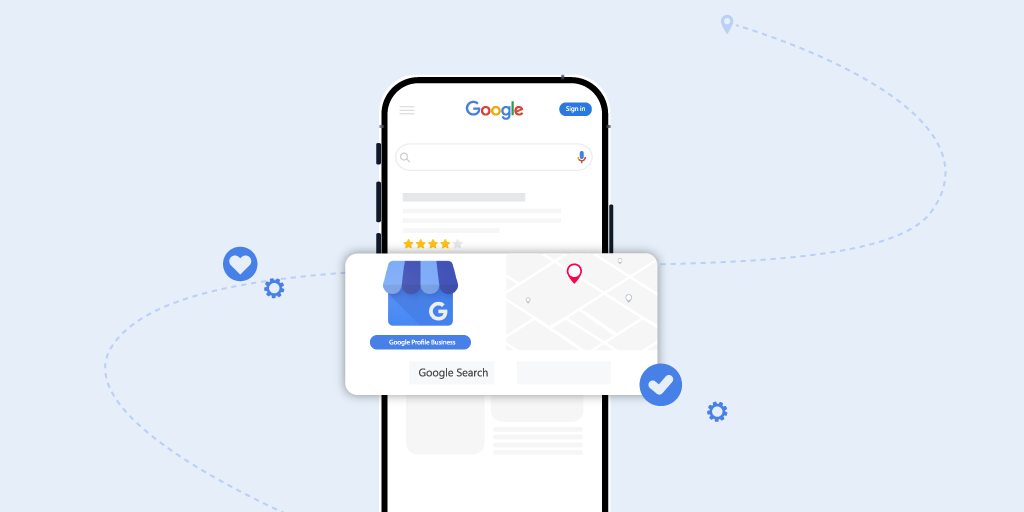
26Jul
279
How Do I Verify My Google Business Profile? – Complete Step-by-Step Guide
Why Verification Is Important
Verifying your Google Business Profile helps:
Prove ownership of your business listing
Prevent unauthorized access or edits
Allow you to update business information
Start collecting customer reviews
Get discovered via Google Search and Maps
...

26Jul
132
How Do I Create or Claim My Google Business Profile? A Step-by-Step Guide
What is Google Business Profile?
A Google Business Profile (GBP) is a free listing from Google that lets you manage how your business appears across Google Search and Maps. You can showcase your:
Business name
Address
Phone number
Hours of operation
Photos
Website link
Customer...

26Jul
118
How to Rank Your Website on the First Page of Google: A Step-by-Step Guide
✅ 1. Do Keyword Research the Right Way
Start with what your audience is searching for. Use tools like Google Keyword Planner, Ubersuggest, or SEMrush to identify high-search-volume, low-competition keywords.
Tip: Target long-tail keywords (e.g., "affordable interior designer in Noida") — they are ea...

26Jul
102
How to Improve Search Results on Google: A Complete Guide
Tips to Improve Search Results on Google
Here are our top methods to boost your online visibility:
1. Optimize Your Website for SEO (Search Engine Optimization)
Search engines love well-structured websites. Focus on:
Title Tags & Meta Descriptions: Add relevant keywords naturally.
Heading Structure: Us...
✖
