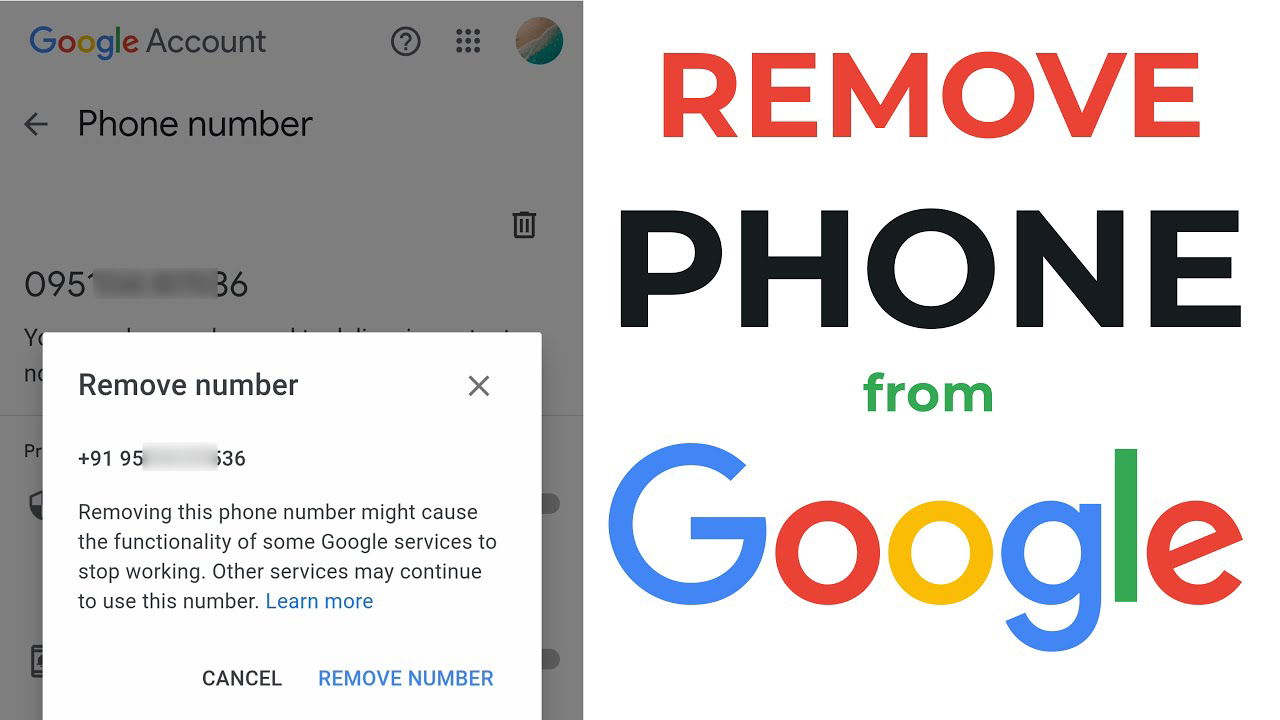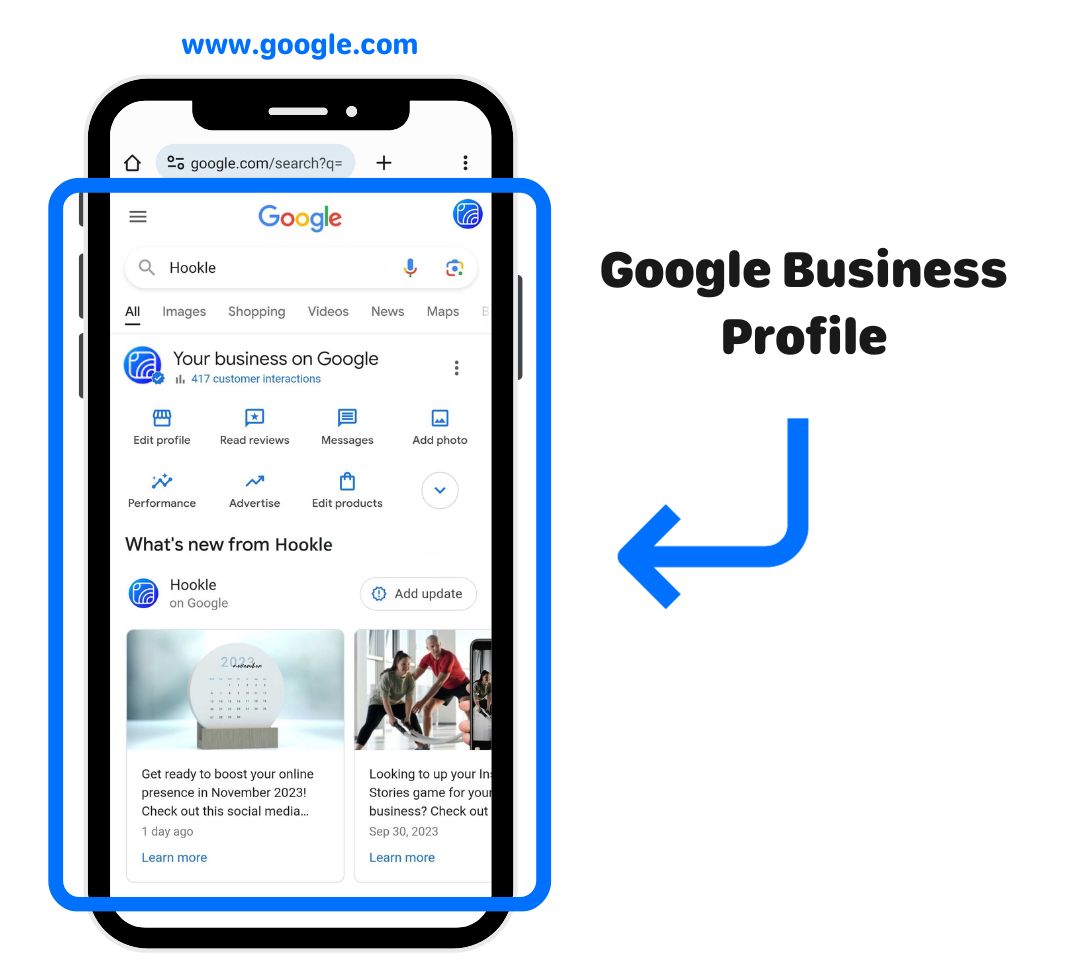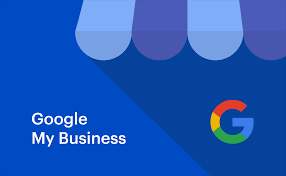How Do I Create or Claim My Google Business Profile? A Step-by-Step Guide
What is Google Business Profile?
A Google Business Profile (GBP) is a free listing from Google that lets you manage how your business appears across Google Search and Maps. You can showcase your:
Business name
Address
Phone number
Hours of operation
Photos
Website link
Customer reviews
Why Should You Create or Claim It?
Appear in local search results
Get found on Google Maps
Build trust with reviews
Share offers, updates, and photos
Increase walk-ins, calls, and website visits
How to Create or Claim Your Google Business Profile
Step 1: Go to the Official Google Business Profile Site
Visit https://www.google.com/business
Click on “Manage Now.”
Step 2: Sign in with Your Google Account
Use the Google (Gmail) account you want to associate with your business. Preferably use an official or dedicated business Gmail ID.
Step 3: Search Your Business Name
If your business is already listed, it will appear in the dropdown.
If it’s not listed, click on “Add your business to Google.”
Step 4: Enter Your Business Details
Business name
Business category (like “CCTV Dealer,” “Courier Service,” or “Restaurant”)
Choose the category carefully — it helps you appear for the right search queries.
Step 5: Add Location & Service Areas
If customers visit your store, add your physical location.
If you serve customers at their location (like delivery or field services), enter your service areas.
Step 6: Add Contact Details
Phone number
Website URL (if available)
Or create a free website through Google
Step 7: Verify Your Business
Verification options may include:
Postcard by mail (most common)
Phone
Email
Video verification (in some cases)
Follow the on-screen instructions to complete the verification.
Step 8: Optimize Your Profile
Once verified, fill in these important details:
Business hours
Business description (with relevant keywords)
High-quality photos (logo, interior, products, team)
FAQs and services
Add updates or offers weekly
Pro Tips from The Promotions Hub
Respond to reviews regularly.
Post updates or special offers weekly.
Use keywords in your business description.
Add products/services with pricing.
Use the Google Business Profile app to manage it on the go.
Final Thoughts
Creating or claiming your Google Business Profile is the first step to growing your local visibility and building digital trust. It’s simple, free, and powerful.
If you're confused, stuck in suspension, or want a professional setup — The Promotions Hub is here to help. We offer free digital consulting and affordable solutions for profile setup, optimization, and growth.
Visit:www.thepromotionshub.com
Call: 9540400488
We help businesses across India to rank and grow online.