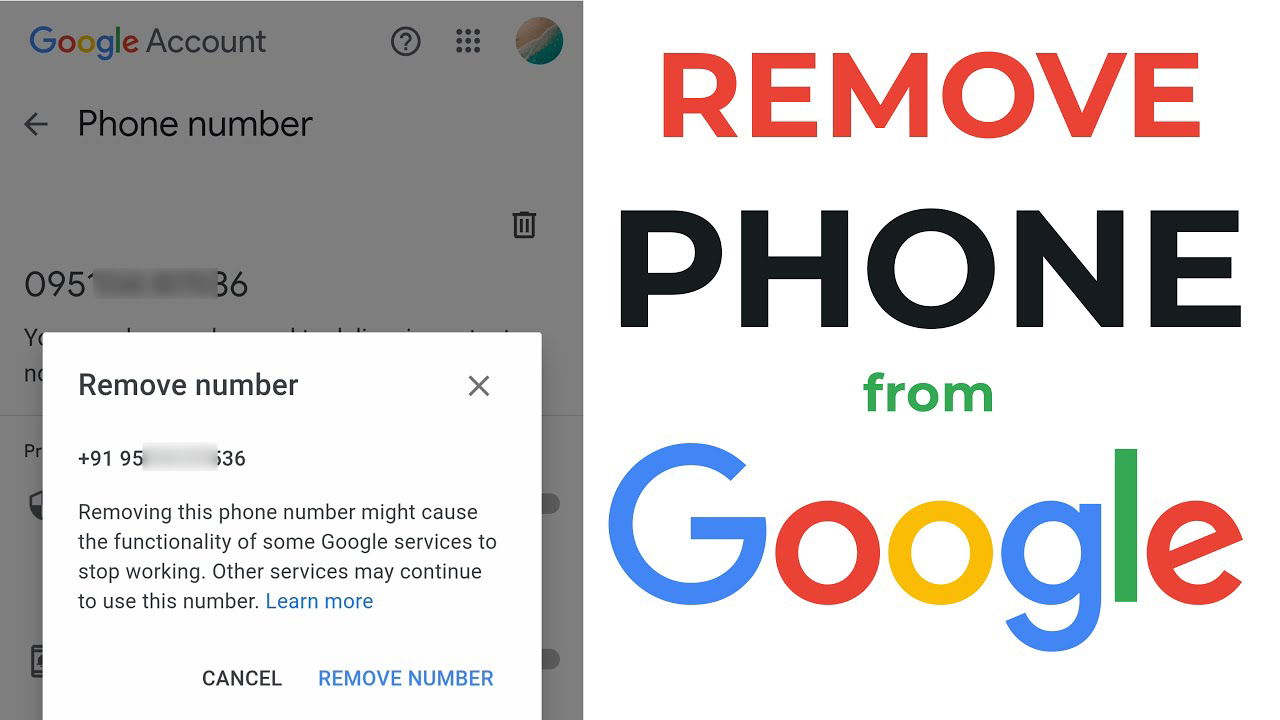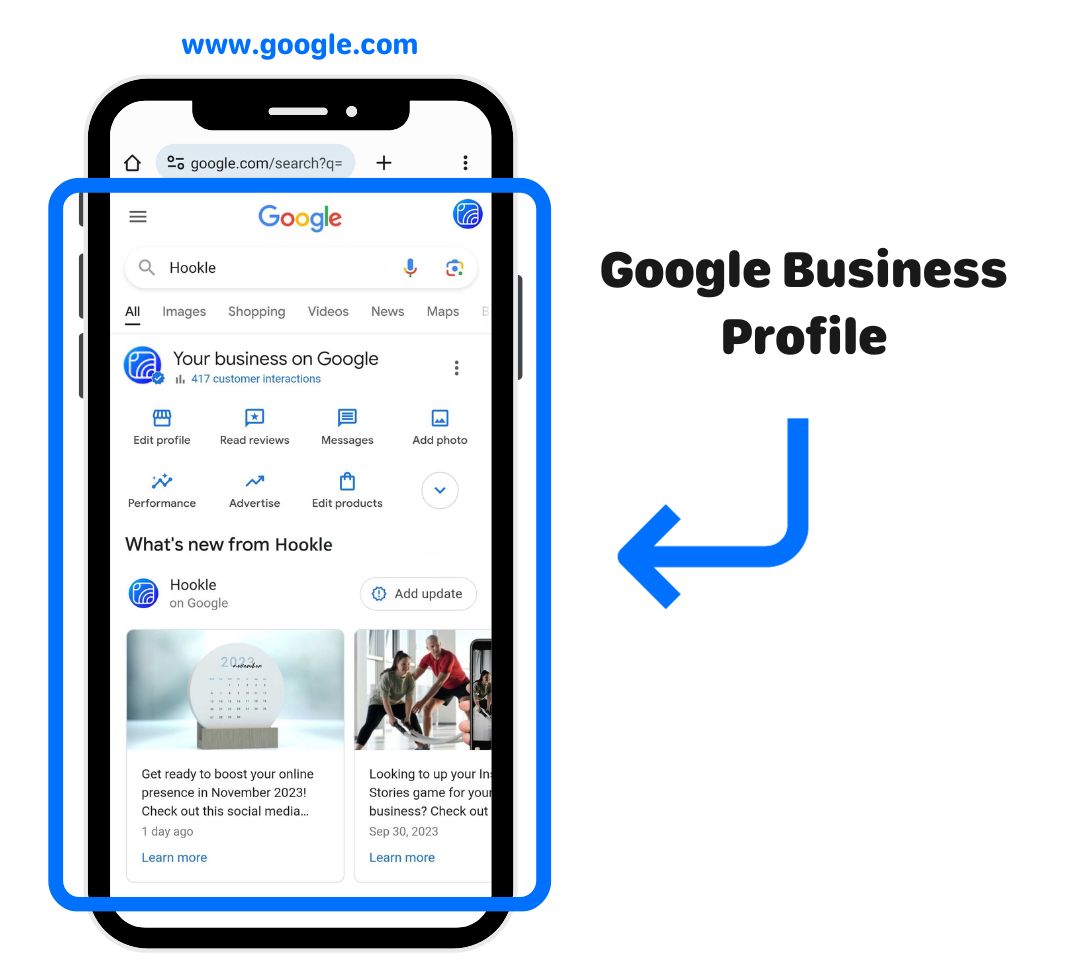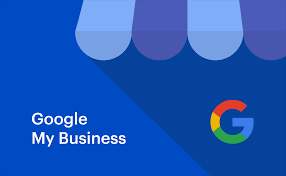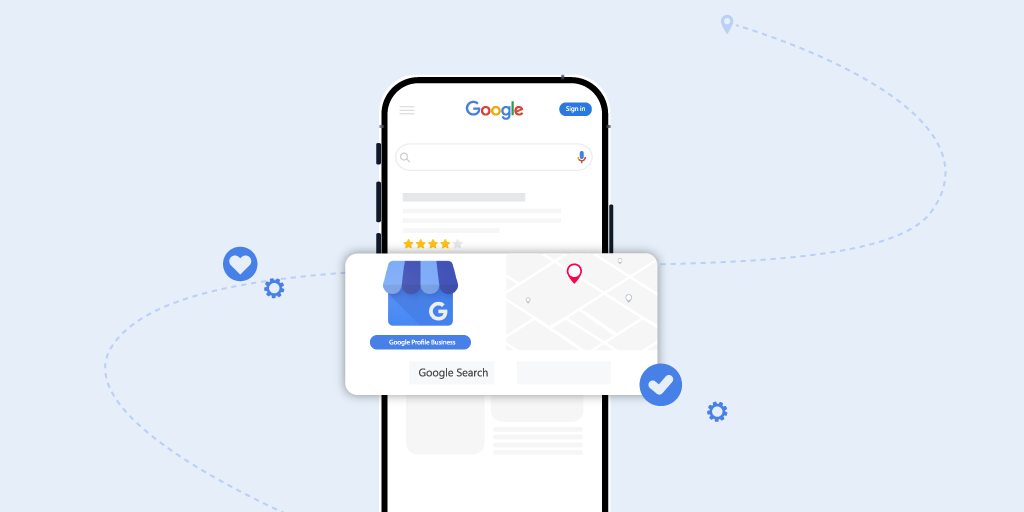
How Do I Verify My Google Business Profile? – Complete Step-by-Step Guide
Why Verification Is Important
Verifying your Google Business Profile helps:
Prove ownership of your business listing
Prevent unauthorized access or edits
Allow you to update business information
Start collecting customer reviews
Get discovered via Google Search and Maps
How to Verify Your Google Business Profile
Once you've created or claimed your profile, Google will prompt you to verify it. Here are the main verification methods Google offers:
1. Verify by Postcard (Most Common Method)
Steps:
Log in to Google Business Profile
Select the business you want to verify
Click “Verify now”
Choose “Postcard by mail”
Confirm your mailing address
Click “Send postcard”
The postcard will arrive within 5-12 days, containing a 5-digit verification code.
Once received:
Log back into your profile
Enter the code
Click “Verify”
2. Verify by Phone (Available in Some Cases)
If Google offers this option:
Steps:
Click “Verify by Phone”
You’ll receive an automated call or SMS
Enter the code provided into your dashboard
Make sure your number is correct and accessible.
3. Verify by Email (If Available)
Sometimes, Google allows verification via email.
Steps:
Click “Verify by Email”
You’ll receive a code at your registered email address
Enter it into your business profile dashboard
4. Instant Verification (For Trusted Users)
If you’ve already verified your business with Google Search Console, you may be instantly verified.
Quickest method, but not available for all businesses.
5. Video Verification (New & Growing Method)
Google may request a short video to confirm:
Your business signage
Tools/equipment you use
Inside and outside your location
Upload the video following Google’s guidelines.
What If You Face Issues?
Sometimes your profile might say:
“Pending Verification”
“Verification Failed”
“Suspended after verification”
No worries — The Promotions Hub offers professional support for:
Suspended profiles
Failed verifications
Verifying service-area businesses
Phone/email/postcard not received
Tips to Ensure Successful Verification
Enter accurate and complete address
Use a business email and phone number
Don’t create multiple listings
Avoid P.O. Box addresses
Add a business logo, working hours, and categories right after verification
Final Thoughts
Verifying your Google Business Profile is a must-do for building trust and showing up in local search. Once verified, you can fully manage and grow your business online.
If you need help with verification, suspension, or optimization — contact The Promotions Hub.
Call Us: 9540400488
Visit:www.thepromotionshub.com
We’re your digital employee for Google visibility & business growth!