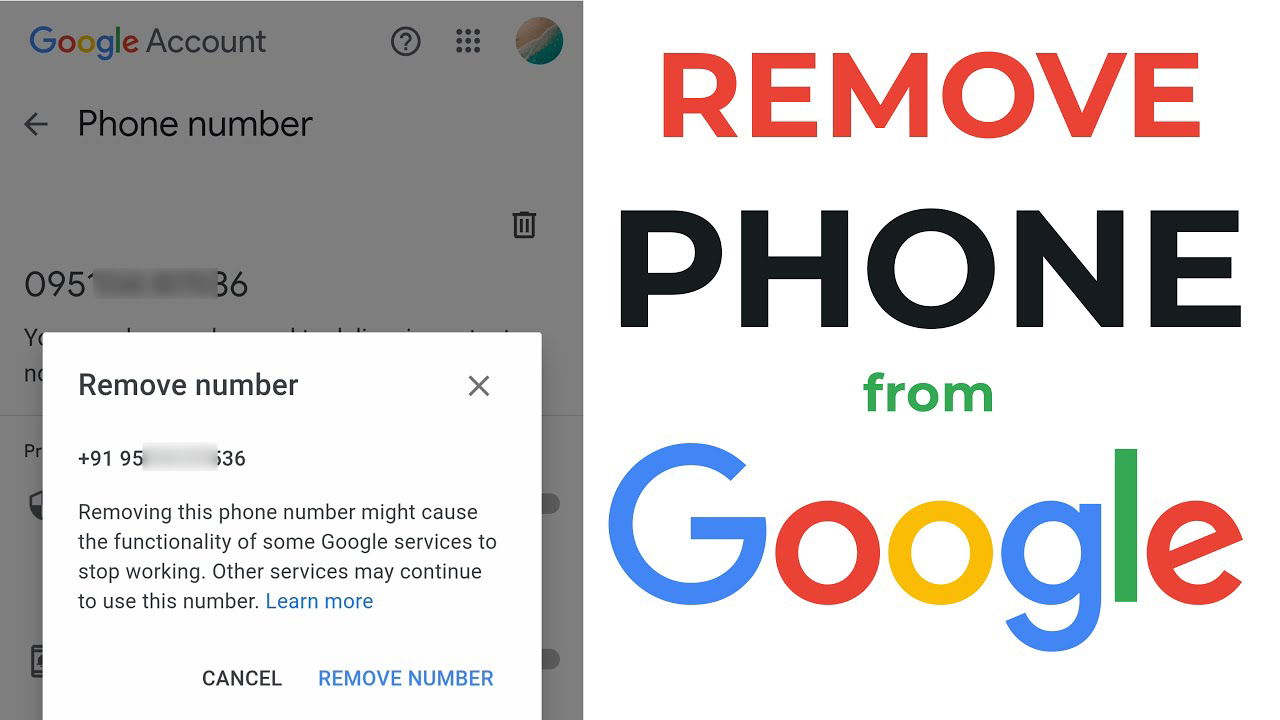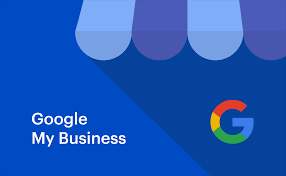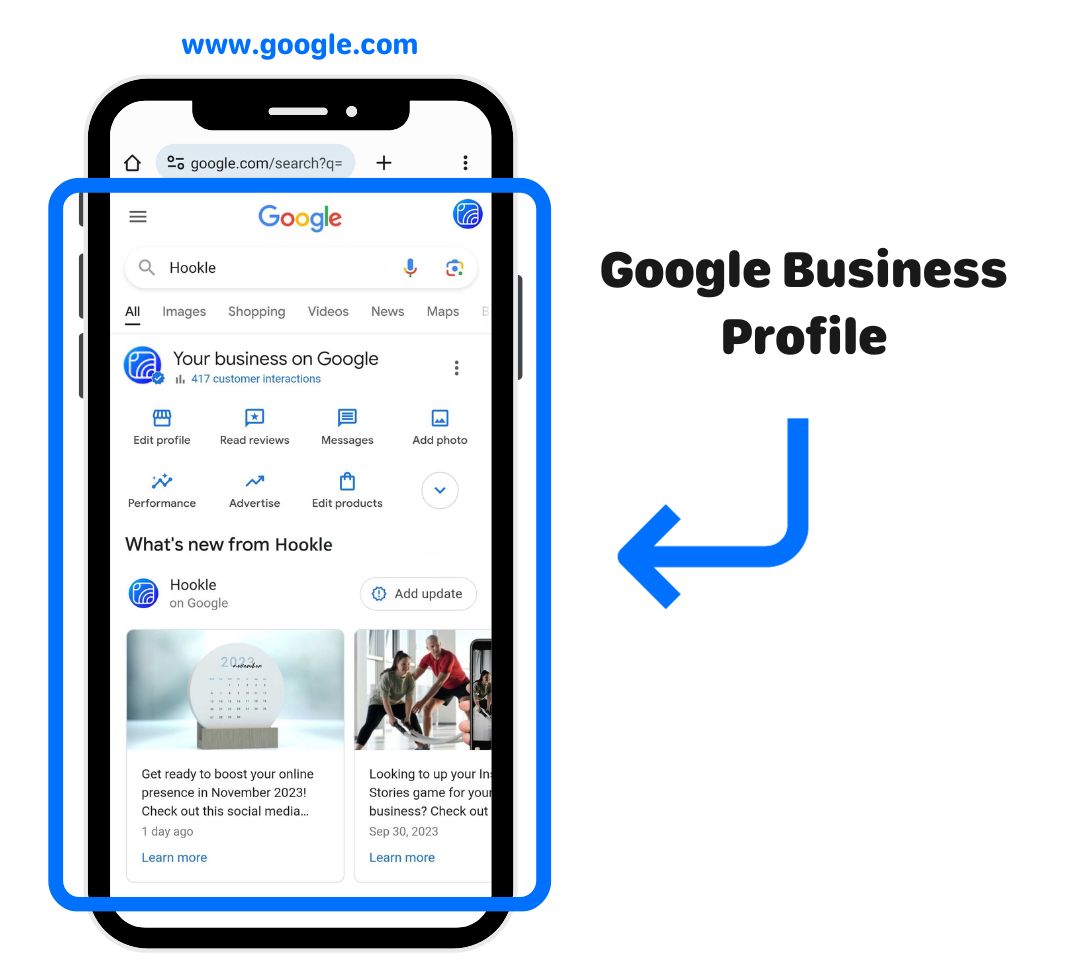
How to Verify Your Google Business Profile in 2025: A Complete Guide
Step-by-Step: How to Verify Your Google Business Profile
1. Sign In to Google Business Profile Manager
Go to ???? https://www.google.com/business/
Sign in with your Google account (preferably a business email).
2. Enter Your Business Information
Fill in your:
Business name (legal, not promotional)
Category (e.g., Café, Electrician, CCTV Dealer)
Address or service area
Contact number and website (if available)
Make sure your Name, Address, and Phone Number (NAP) is consistent everywhere online.
3. Choose a Verification Method
Depending on your business type and location, Google offers one or more of the following methods:
A. Postcard by Mail (Most Common)
Google sends a postcard to your business address.
It contains a 5-digit verification code.
Enter this code in your Google Business dashboard within 14 days.
???? Tips:
✔ Make sure the address is visible and receives mail.
✔ Do not make any changes to your business info until verification is complete.
B. Phone Verification (For Some Businesses)
If eligible, Google will send a code via call or SMS.
Enter it instantly to verify.
Available only for businesses that meet Google’s internal trust criteria.
C. Email Verification
For some trusted business types, Google offers email verification.
Click the link sent to your email and verify instantly.
???? D. Video or Live Video Call Verification (New in 2025)
If you're not eligible for postcard or phone verification, Google may ask for a video recording or live video call.
Video should include:
Outside signage of your business
Street view and address number
Inside setup and workspace/tools
???? Upload it as per Google’s instructions. They review and approve within a few days.
Need Help with Verification?
Sometimes business owners face issues like:
Postcard not arriving
Account suspension
Rejected video verification
Virtual address problems
If this sounds like you — don’t worry!
At The Promotions Hub, we help businesses across India:
✔ Verify profiles fast
✔ Handle address or suspension issues
✔ Get listed on Google Maps
???? Call us at: +91-9540400488
???? Website: www.thepromotionshub.com
Common Mistakes to Avoid
❌ Don’t use fake or shared office addresses
❌ Don’t add keywords in your business name
❌ Don’t make multiple verification attempts
❌ Don’t delay in entering the code (it expires!)