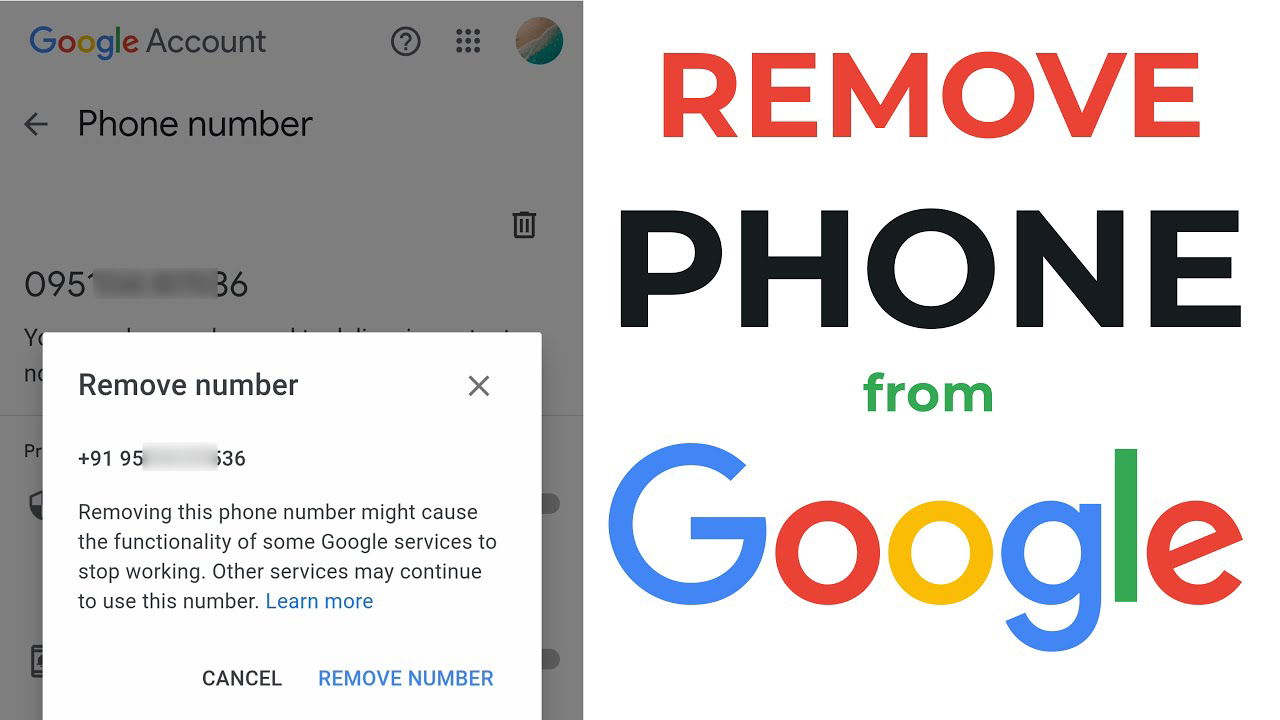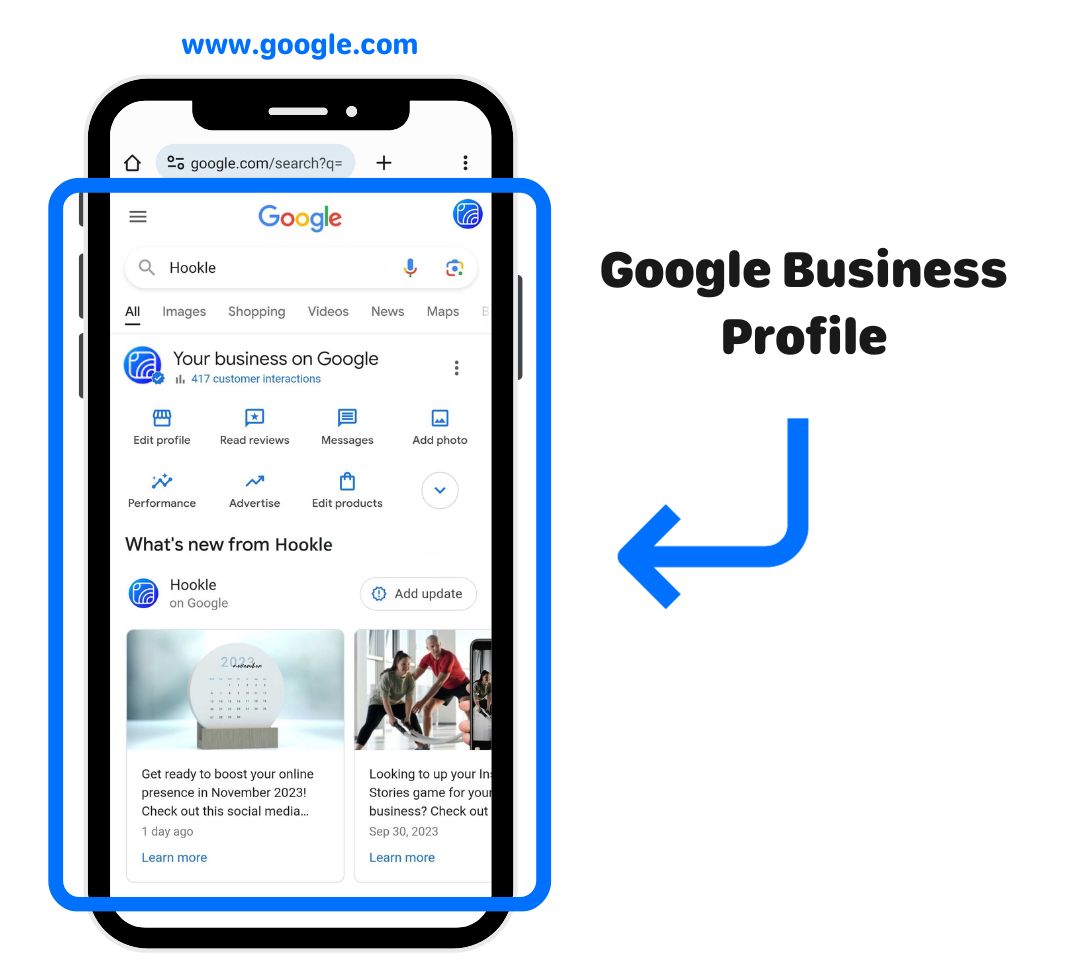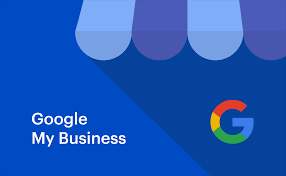How to List My Business on Google – Step-by-Step Guide for 2025
How to List Your Business on Google in 2025
Follow these simple steps to get your business live on Google:
???? Step 1: Go to Google Business Profile Manager
Visit https://www.google.com/business and click “Manage now.”
Make sure you’re signed into the Google account you want to use for your business.
???? Step 2: Enter Your Business Name
Start typing your business name. If it doesn’t appear, select “Add your business to Google.” Enter your business name and business category (e.g., "Courier Service", "Salon", "Digital Consultant").
???? Step 3: Add Location Details
If you have a physical store or office, choose Yes when asked, "Do you want to add a location customers can visit?"
Enter your full business address (including area, city, and pin code).
If you operate virtually or visit customers at their location (like plumbers, freelancers, or delivery services), you can skip the address and define a service area instead.
???? Step 4: Add Contact Details
Provide:
???? Phone number
???? Website URL (if you have one)
This allows customers to call, book, or get directions directly from your Google listing.
???? Step 5: Finish and Verify Your Business
Google will ask you to verify your business by:
Postcard by mail (most common)
Phone, email, or instant verification (available for some)
Verification usually takes a few days. Once verified, your business becomes eligible to show up in search and maps.
???? Step 6: Complete Your Profile
After verification, log in to your Google Business Profile Dashboard and:
Upload your business logo and photos
Add services/products
Set business hours
Write a short business description
Keep updating regularly to stay relevant and rank higher.
???? Pro Tip: Add Posts, Offers & Respond to Reviews
Google rewards active businesses. Use your profile to:
Share updates or promotions
Ask customers to leave reviews
Respond to all reviews (positive or negative)
This increases visibility and trust.
Final Thoughts
Listing your business on Google is a free and powerful way to reach more customers and grow your brand. In just a few steps, you can boost your online presence, attract local clients, and stay ahead of your competitors.
Need Help Setting Up or Optimizing Your Google Business Profile?
???? Contact The Promotions Hub – your trusted digital business consultant.
???? Call: 9540400488
???? Visit: www.thepromotionshub.com
Let us help you get found on Google!